









|
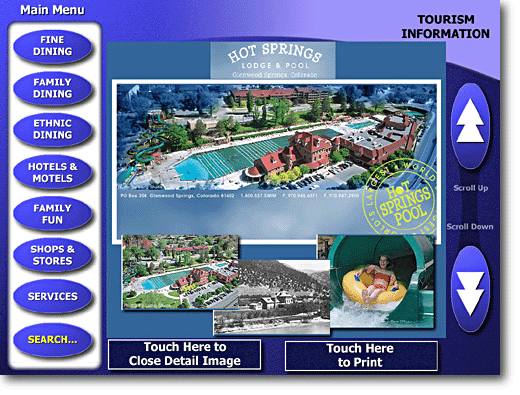 This screen capture of the Tourism kiosk shows the "Detail View" of the specific attraction, restaurant, service, etc. A Detail View
appears when a visitor touches any of the thumbnails. Once the Detail View appears, visitors can scroll backwards and/or forwards through the list of images using scroll buttons (that you design and locate on the screen).
This screen capture of the Tourism kiosk shows the "Detail View" of the specific attraction, restaurant, service, etc. A Detail View
appears when a visitor touches any of the thumbnails. Once the Detail View appears, visitors can scroll backwards and/or forwards through the list of images using scroll buttons (that you design and locate on the screen).
You also have the option to include printing, and the printout can either be the JPG image (located and sized anywhere on the page) - or a PRN file (similar to a pre-printed brochure). It's so easy !

|
 |
Rocky Mountain Multimedia
Est. 1994
Glenwood Springs, Colorado
303.933.7300
Copyright © 1994-2023 by Rocky Mountain Multimedia, Inc.
All Rights Reserved.
Dave Heyliger heyliger@rockmedia.com
|
"Kiosk-in-a-Box" Kiosk Software
"Kiosk-in-a-Box" is a full-blown kiosk software
application that lets you create a multitude of
kiosk solutions - and without any kiosk programming!
Download the kiosk software - and the kiosk documentation - and
start creating kiosks today with our field-tested kiosk solution.
"Kiosk-in-a-Box" is Great for Creating:
Internet/Intranet Kiosks
Image Capture Kiosks
Shopping Cart Kiosks
Photo E-Mail Kiosks
Database Kiosks
Tourism Kiosks
Survey Kiosks
ANY Kiosk!
|



















